An honest review of Psiphon for pc.
What is the use of the Psiphon app?
The app is primarily for circumvention. That uses three technologies VPN, SSH, and proxy. It is a solution for you if you are in a country or an institution with censorship on information use. It was primarily meant for handheld devices and is available for android, available on google store and, iOS available on App Store. With this app, you have unrestricted internet access. Psiphon does this by routing all internet access through their servers. The app will ensure privacy and hide your IP address.
Operating platform: Windows, Linux, Mac Os,
Review of Psiphon for PC
Pros
- the app is available on Amazon, Google Play, and App Store.
- It is a fast download. It is also free.
- Virus-free
- Graphical user interface and GPL software
- Free Open Source Software
- It is straightforward to download due to its size with a size of 5MB
- It is portable and does not need you to install on your computer.
Cons
- Works great on a network rather than individual IP
- It might be slow at first until it launches itself. Try to change regions if this persists.
- Users complain about the app disconnects.

About Psiphon App
The app has a review score of above 4.0 out of 5.0 on the app store and 4.2 on google play, meaning users like it. It is 50.0 Mb in size. It comes in different sizes for one to get to paid service. You can chose a week, month, or year at $2.99, $9.99, and $71.99, respectively. Psiphon Inc. owns the software, and it is free to download.
Features
Bypass Censorship
It is excellent for those censored by governments, schools, or workplaces. It enables them to go past these limitations.
Security
Users can use public Wi-Fi safely. The type of network one is on does not determine the use.
Reliability of Psipon for PC
The app will give you simplicity and speed. It is also a service you can trust.
Is Psiphon safe?
The company has a security policy governed by Canadian and Ontario laws. Psiphon does not collect VPN data not mentioned in the agreement or modify data with ads. Data, according to their terms, do not share personal information with third party users. The company collects relevant data that allows them to provide better service to customers. They also do not share domain-related details with third parties. The company shares processed information from data and share it with civil society and sponsors. They sometimes use adverts to support their work. The cookies that are used on the site are google analytics that is for statistical purposes only. The company works with credible organizations for data handling. Amazon S3 for storage and Psi Cash
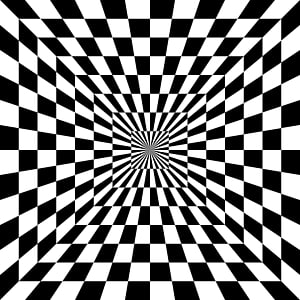
Downloading Siphon for PC
You may download the app directly from the company website, or if the website is under censorship in your country, you can send the company an email through get@psiphon3.com.
The app is available for androids on Google Play Store, although it is not available for all countries. It is also available for iOS in the App Store for iPhone and iPad. You can get it as a browser for iOS 8 or higher. The app
For windows, ensure you have DNS server settings to allow Psiphon for Windows in VPN mode to run webpages. The error given if this is not well done is “Domain lookup failed”
Frequently asked Questions (FAQs)
Is Psiphon Legal?
It works as a VPN, and VPNs are legal in most countries. However, in some countries, those apps are banned.
Is Windows Vista or XP supported?
As of December 2019, these two versions of Windows are no longer supported. You are encouraged to upgrade to use the service.
How do I update to the latest version of psiphon for pc?
The Windows version automatically uploads. You can also manually upload by getting a fresh copy. With the automatic update, your .exe file renames to “psiphon3.exe. Orig”.
Verify if Psiphon on Windows is authentic?
Since Windows’s software distribution is via a .exe file, not a downloadable file, go to Psiphon properties. Then digital signature on the top tab. Click on signature list details, from the General tab, view the certificate. On the certificate, the window gets to General Tab, then the thumbprint. Check the company website for the valid Psiphon certificate for the time you are using. If your software is reported as a malicious APK, you need to use Google verify app feature.
How do I uninstall Psiphon for pc?
The file is on windows, and you did not install it in the first place. It runs from “Downloads”; therefore, it will not appear together with other software and cannot be uninstalled like you usually do. Delete the executable file to remove the software.
Alternative to Siphon for pc
NordVPN
Operated with a license from Commercial Property Software and developed by Tefincom & co, SA. It’s a paid but affordable VPN retailing at $3.49 per month with the highest data encryption for premium online content. The app has an automatic kill switch and no logs policy. The software can run on a personal computer, smartphone, router, and smart TV.
Gpass
Gpass is a multilingual tool that is easy to use and download. It is licensed for laptop or PC and great for Windows environment. If you are keen on ensuring your online privacy, this is the app for you. The app also has a chat service, web browser, download manager, a video streamer, and an audio streamer. There is a browser option that you don’t even have to download. The software supports instant messaging services. These may include skype.
Spotflux
Although it does not carry every function, Spotflux does the app hides your Ip when browsing. The app is available for phones and computers and works well with Windows 64 and 32 operating system. It will hide your IP and eliminate bugs for you. It is also great at removing bugs and viruses.
Zenmate VPN for PC
Zenmate is another software that can help beat country limitations. It is available for Windows or Mac; the software encrypts your data, hides IP addresses, and protects the privacy of your desktop computer. Zenmate is easy to install and use. Z automatically when you power your computer. There is a 7-day trial.
Conclusion
If you live in a country, school, or workplace that is so uptight about information access, then Psiphon for pc is your go-to app. It is user friendly and secure and allows you to browse through their encrypted system using their servers while bypassing your local servers. However, it is essential to note that the app’s primary goal is to bypass censorship and not necessarily your data or device security.





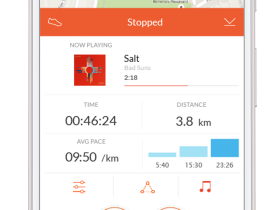







Leave a Reply