E-books are becoming an important part of our daily lives. Sony Reader is a freeware published by SONY supporting different types of publications. This is a trusted app with friendly and easy reader libraries hence providing a great experience to readers. It allows one to download, read, and publish. Sony is the first publisher of eReaders commercially. For support purposes, it is important to note that SONY reader websites are as per region say UK and US.
Operating System: Windows 10/8/8.1/7, Vista, XP, Mac OS
File size: 44.45MB
Rating 8.5
Versions and releases
The company have released several versions while retiring the older ones. Each newer version comes with improved features and capabilities. It has “Kobo store Icon” it also has a link that replaces ReaderTM that gives full access to the Kobo Bookstore. It no longer supports the removal of more content pages. The current PC Version is 2.4.01.10241 which improvement from 2.3.00.03130. For use of Kobo e-book, registration
Benefits
- Renders ePub content
- Access to ReaderTM
- EBook reader
- To check on USB devises it enables Firmware updates
- Synchronization between the hardware and software Is easy
- There is pdf format security
- No restrictions
- Includes EULA which should be accepted before installation
- There is need for account registration to use the app
- You can also remove content that you no longer need
- There are several apps available in different geological locations. For Germany, UK, Austria there is a Kobo eBook Store
- The app is free of malware, Trojans, spyware, or other types of viruses
How to Download and Install
The official download page for Sony reader is https://www.sony.com/electronics/support/downloads/W0010082. Ensure you read the end-user license agreement. You will need the following specifications.
For hardware, the minimum requirements include; 1 GHz Intel Processor, 128 MB or more for RAM, Hard disk space of 250 MB or more but this is more dependent on the volume of content. The display should be 24bit or greater 960X720 or higher for screen resolution.
- To download the app ensure you have the administrator rights to your computer.
- Save all your work and close existing programs to ensure they don’t interfere with installation.
- If the previous version is installed launch, and check for updates if not install.
- Click on download to get ReaderInstaller.exe file.
- Follow simple instructions to install to your computer
- The download is for the UK, Australia, Austria, Germany.
For countries that don’t have Sony to reader store
- Sony prst1 reader
- Computer with an internet connection
- Install adobe digital edition for digital rights management
- Follow the instructions and download the software
- Start adobe software and create adobe id online
- Once installed, Authorise your computer
- Install reader for pc or reader for
- www.adobe.com/products/digital edition
- connect the reader to your PC on the USB cable and Tap on Data transfer a drive called savings will be maintained on My computer on PCs and on the desktop for mac
- Double click to open then double click and follow installation instructions. Mac versions also available
To buy an eBook
- Go to the website of the eBook retailer and create an account
- Once you purchase the website will update you
- The security key will be sent
- Start the download process
- Libraries also allow you to borrow books
- You will follow buy eBook instructions every time you need a new book.
How to load ebooks on sony reader
Popular ebook stores include kindle, amazon, google play books, Kobo, txtr, blio,
Transfer videos from desktop to Sony Reader for PC
link the two through USB and you are good to go.
Support
Sony is no longer having newer versions. The Sony support team will be available to help you when called upon. Sony community that shares experiences
Sony reader will offer you support through their website. You may also call 13100137669 or check the website of Sony in your country.
Frequently Asked Questions
Is sunny reader supported by Rotuken?
As of Feb 2018 Rakuten Kobo no longer supports Sony’s reader. This means no more access to Kobo bookstore, no more software updates.
=
Is Sony still making eReaders?
The last version of Sony eReader was done in 2014 after which Sony announced they will not produce more consumer eReader. However, users continue to enjoy the service.
Alternatives to Sony Reader
EDS ePub Reader
This allows one to read and download books and convert from ePub to HTML or pdf or plaintext. It is straightforward and easy to use. The app is available in English.
Related apps to Sony reader
FSS ePub Reader. This is an electronic publication founded and owned by International digital publishing forum. From this you can purchase and download books instantly. It is a basic reader from which you can read a variety of books, comics, and documents. You can change the documents to HTML, plaintext, or pdf. The use of a table of contents allows one to select specific pages. It has zoom in and zooms out options.
MobiPocket Reader
Created by a French company founded in 2000. The company has since ceased operations and sold it to Amazon. It is primarily for personal digital assistants, mobile phones, and desktop operating systems. The app is free and safe to download. Mobi files can now be read from Amazon kindle.
Sumatra PDF Portable
Open-source document viewer. It supports several document formats including ePub, MOBI, HTML, XML, PRC, and Open XML among others. The software s written in C++. It’s simple and super-fast.
Zinio Reader
This allows you to download and read magazines. You can buy magazines in a digital format. There are about 6000 magazines available at just a fraction of the cost.
Conclusion
Sony Reader for PC is a good app to ensure you read eBooks from a variety of online book stores from around the world whether you are from countries that SONY supports or otherwise. Although Sony is not developing new versions any more, it still remains downloadable and usable in our computers.





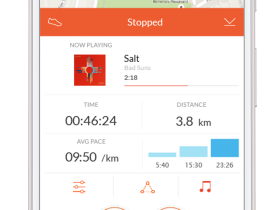





Leave a Reply