Instagram is a popular social network with both private members and businesses registered. Over 600 million users use the platform and the number is growing every day. Most of the members confirm they follow businesses online. More and more businesses are being set online and the Instagram shop is one of the ways you can reach millions of online people with your products. We guide you on how to set up an Instagram shop online. The process is free is easy.
.

How to get approved for shopping on Instagram.
Ensure Instagram is in your location
Instagram shop service started in the USA and have since spread to other countries. The list is regularly updated on the Instagram page. You may need to check before you start the process.
Set us a business Business Account or convert your existing account.
You will need the account name, email or an existing Facebook account to start a new Instagram account. You may also convert your existing private account to a business account. Ensure you own the account and have administrative rights. When you get a business account you also get commerce surfaces and features.
Connect your Facebook and Instagram pages
Now you have your account and can now connect both your Facebook and Intagram account. Ensure you complete the profile. Allows you to benefit from most professional tools that Instagram offers. You will need to complete the profile.
You can only Physical goods not services on Instagram Shop
Only legitimate goods can be sold on Instagram shop. You cannot sell drugs or drugs that are not permitted in a physical shop. You cannot sell services but only physical goods with a catalogue. The service is for goods and not services.
Compliance to merchant agreement and terms of use
You should always give truthful information. Ensure you have your return and refund policy well documented and displayed. You will also need to be in compliant with their commerce policy. To set up and Instagram shop online, you need to comply with the terms of use and merchant agreement. Comply with the commerce policy to be eligible. The account should comply with the merchant agreement and terms of use.
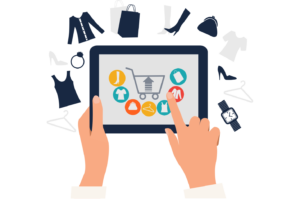
Guide on How to set up an Instagram shop online
You will need to go to your profile then “settings” If the “Business” link is now available, click on it. You then need to tap on “Shopping”. Where you will get the product Catalogue and tap on “Done”.
Product Catalogue
Instagram shop allows for product catalogues that give more information on the products that are on sale. The catalogue also includes the photo s of the product. You can create your catalogue or add it from your Facebook account.
To do it on Facebook, you will need to have a shop set up on the shop section of the Facebook page. Alternatively use your Shopify or big commerce shop can also be used. The third method is the using the business manager shop section.
How an Instagram shopping work?
The target clientele are people who visit your business or shop from a link on feed stories or Instagram profile. As a shop owner, you need to have product stickers on the story. You are allowed to have up to five products a post. Your clients will access the business by clicking on tags or stickers. They access the catalogue that has descriptions on goods on sale. The shop relies mostly on organic traffic from your friends. You can also promote your post and pay so as to reach people who are not your friends on your timeline.
How do you use checkout?
Once the customers, customers should be able to view the product and continue with the payment without leaving the platform. You will need to enter your name. Shipping address and billing information for the first time you use this feature. You will then be able to shop freely on Instagram.
Frequently Asked Questions
How do I set up check out on Instagram?
You will need to set up from Facebook account. Click on settings on your Facebook account. Go to commerce settings and select your preferred checkout method.. Tap on “Start Setup”.
How do I sell on instagram?
To sell on Instagram, you will need to upload a catalogue with product information. Ensure you avail product links to your clients when and where they are most likely to see them. You will need to make the links easy to find. Manage your customers. Like in the case of physical shop you will need to build relations.
How much does it cost to be on Instagram?
Setting up and maintaining your Instagram shop is free. Setting up your business catalogue is also free. Once your customers are interested in your product they pay on check out account.
Why should I sell on Instagram?
You get Brand visibility through your storefront. Clients can even visit your domain from Instagram. You can integrate your Instagram content with your store. Engage target clients through visual presentations which are known to be very successful. The search capability will ensure your goods are displayed when one searches certain words.
Is Instagram shop free?
Yes Instagram shop is free and anyone with a business account approved is free to set up. Visiting Instagram shops is free. If you however want to reach more people who aren’t on your friends online you may need use Instagram ads that cost money.
Customer service on Instagram shop
Just like any other business or even a shop you will need to understand the behavior of your potential clients. When they are likely to have time for Instagram, is it during lunch time, morning or evening before they leave the office? Use of hashtags will go a long way. ensur you look for suitable content to direct people to your site. Remember not to spam people with your adverts. Take advantage of hashtags and optimize wisely. Online business is sensitive to reputation. Ensure you deliver what you promise. That way you will get a lot of referrals.
Conclusion
Welcome to the internet shop. You now have set up an instagram shop online. You have time to see what works and what doesn’t. Being a new feature ensure you learn as much as possible about the online shop. Monitor and learn to grow. Be creative in customizing your marketing posts.





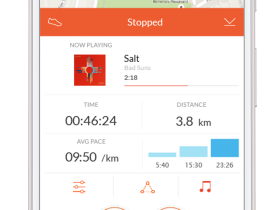






Leave a Reply