GBA emulator for iPhone, commonly known as GBA4IOS is designed to permit you to launch console games on your iPad or iPhone. It utilizes various tools that are in IOS SDK to stand out from the rest having been designed for IOS 7. Not only is it simple and fast but also robust in that you can use it also for GBC and GB games. It supports numerous consoles like Gameboy Advance, Nintendo, among others. This software credits its development to Riley Testut, An IOS developer. Although Apple as a matter of policy doesn’t support emulators, some techniques can come in handy to download and launch some of the ROM games on your device.
Features of GBA4IOS
-
-
-
-
- You can download your games easily and fast.
- Its interface is easy to navigate and use.
- For this emulator to run, you don’t need jailbreak.
- It hosts numerous consoles including Nintendo, GBA and many more, so you don’t need separate emulators.
- It has a variety of games for different players.∙ It supports multiplayer online gaming.
- You can customize your game maps and create game controls.
- It allows cheating codes that help you to move through game levels easily.
-
-
-
How to Install GBAIOS on iPhone
Since you need a third party installer during installation, look for Emus4u app from your safari browser and download it.
Launch it and search for GBA4IOS on the search bar. Tap to load the app page then select the install option.
Because the app is unsanctioned in App store, you can get a message showing untrusted developer error as you launch it. To solve this just try and follow these steps: on the home screen, click on settings. Tap the “General” tab then click on profiles. Locate the app profile from the list and select the trust button. Try to launch it again. It should work from there.
Using GBA4IOS
Upon successful installation, launch the GBA4IOS app. Select the search button located at the top corner.
You then select the game series from the options provided to find the ROM.
You can get other ROMs on google. Choose the version you want and select the download button. On the popup select, the save option.
Once the download is complete, launch the ROM.
Frequently Asked Questions
Is GBA Emulator for iPhone Safe?
The app is entirely safe given that it was developed by a well-respected developer who is affiliated to the IOS team and is committed to his work. By ensuring that it can run independently of Cydia, doesn’t require root access meaning that your device is secure. The only problem comes from the games you intend to download.
Is GBA4IOS illegal?
It is legal to download emulators for gaming and other applications. However, It is illegal to download and share ROMs whether you own the game or not.
Does GBA4IOS have compatibility issues?
Note that GBA4IOS has a few drawbacks in that the app shows some compatibility issues with selected versions of IOS. In this case you have to explore some alternatives that can get the job done.
Alternatives to GBA4IOS
VisualBoy Advanced

This emulator is seen as very stable compared to others that work in the IOS platform. Going by its name, it enables you to launch games by game boy advance on devices running IOS like Super Game Boy, GBC, and classic game boy. It comes with several features like screen filters, game recording, support cheats as well as save states. The only drawback is the lack of updates since 2005.
Happy Chick

Happy Chick is a free emulator that you can download on your device and enjoy classic retro games. It prides itself on being very organized and its ability to run numerous game formats. you get to download the games directly from the catalogue. It also supports game cheats, save states that bring excitement in the game and a big collection of games for free.
RetroArch

RetroArch is one complete emulator that allows you to run classic games on your iPad and iPhone devices. It stands as an excellent alternative to GBA4IOS and comes with an easy to navigate interface whereby you can access and tweak all settings effortlessly. It also has a recording feature that allows you to record your gameplay.
Eclipse Emulator
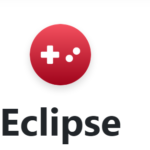
Eclipse gives you the capability to run Gameboy Classic and Gameboy advance games in a breeze without the worry of getting revoked. It comes down to its unique method of installation and picking up GBA and GBC games. It is usually side-loaded on the web page, and adding ROM games entails uploading their files first to Google Drive. Eclipse then links up with Google Drive and picks up those ROMs. I mean, nothing goes on in your device, which is why it escapes revocation by Apple.
OpenEmu

Also available for IOS is the open-source app OpenEmu, an emulator that supports a wide variety of games from consoles like Game Boy, Game Boy Advance, Game Gear, Nintendo series NED, DS, and 64, among others. It is capable of arranging your games into one distinctive library. It has a pleasant user interface.
SNES Emulator

SNES emulator is quite a reliable app that is easy to install by using IPA and PC files. It works well on the IOS device, which has not experienced jailbreaking. It can play a variety of Nintendo games. However, it’s only compatible with devices that have IOS 9 and upwards.
NES.Emu Emulator

This emulator is capable of running ROM files, which have both.NES and.UNF formats. It comes with refreshing features like HID Bluetooth, keyboard support, USB Gamepad, and screen orientation. The interface stands out and enables you to comfortably play your games thanks to the multi-touch, zipper gun, and touchscreen fire support. It supports game cheats through the editing feature that uses the FCEU cheat code. You get to enjoy high emulation speed and rich graphics.
Conclusion
GBA4IOS is an emulator worth considering, given its numerous features that enable you to do more and improve your gaming experience. Its ease of use and installation, coupled with the ability to run various game ROMs, all without root access, ensures the safety of your device and a sleek run of your favorite games.





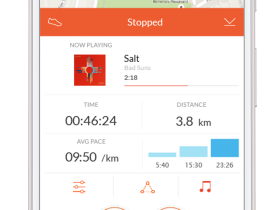






Leave a Reply